Have a Yahoo account? Take these steps immediately to protect your data
September 23, 2016
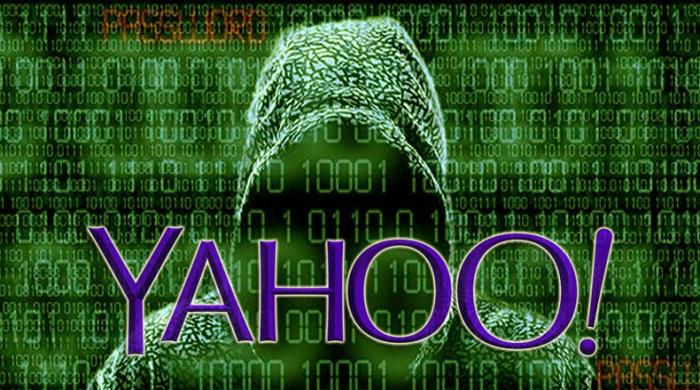
Yahoo has confirmed that 500 million accounts were hacked in 2014 in what the company believes to be the work of a ‘state-sponsored’ actor. This appears to be the world’s biggest cyber crime breach by far. Account information stolen includes names, emails, passwords, telephone numbers and answers to security questions.
So what should you do if you are one of the 500 million users whose information has been stolen?
Change your password immediately
The company has asked users who have not changed their password since 2014 to do so immediately. It is recommended that you go beyond just changing the password of your Yahoo account and change all your digital passwords.
Tip: Make sure you password includes numbers, symbols, lower case and capital letters.
Change security question
Yahoo has invalidated unencrypted security questions and answers so they cannot be used to access an account. Users should update their security questions for Yahoo accounts as well as those of other online accounts.
Tip: Do not use the same security question and answer for your online accounts.
Enable account verification
After resetting your password you should enable account verification. For Yahoo users this means turning on the two-factor authentication tool. This can be done via your mobile phone by going to the profile section and selecting account key. This can also be enabled on a web browser. After this is enabled you will receive an SMS whenever your account is accessed from a new location.
Check your email account
Yahoo has asked users to review accounts for suspicious activity. The company said users should be cautious of unsolicited communication which asks for personal information or refers them to a page asking for such information. Users should also avoid clicking or downloading attachments for suspicions emails.











