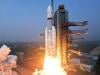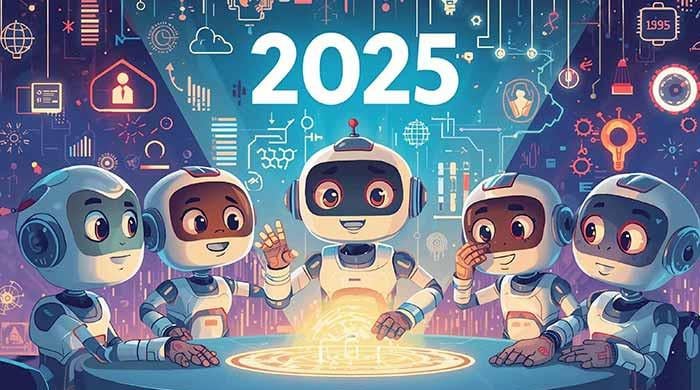Cyber security: Signs your mobile phone has been hacked or being spied on
Battery drainage, sluggish responses and weird pop-ups are among signs
February 22, 2024

Is your phone behaving strangely? Here are ten indicators that your device might be hacked or under surveillance. Remember, always be cautious and take action if you notice any suspicious activity.
1. Battery drainage anomaly
Keep an eye on your phone's battery behaviour. If it's draining faster than usual or requiring frequent charging, malicious code from potential malware or fraudulent apps might be the culprit.
2. Unexpected overheating
While phones naturally heat up during extensive use, random overheating without apparent cause could indicate unauthorised control by hackers.
3. Unusual activity on linked accounts
Check your linked accounts for unfamiliar posts or inability to send/receive emails. These signs may point to a breach in your defence and potential compromise by hackers.
4. Sluggish response time
If your smartphone has become slow, acting sluggish, and consuming excessive resources and battery power, hidden malware may be running in the background.
5. Abnormal phone behaviour
- Look out for odd occurrences like frequent app crashes, failures to load, random reboots, shutdowns, or wake-ups without user input. These could be indications of background malware processes.
6. Weird pop-ups and notifications
- Beware of fake virus alerts and threatening messages. If you receive unusual push notifications, your phone might be infected by adware that requires user input to execute its tasks. Avoid tapping on such messages.
7. Review your apps list
Regularly check your smartphone's app list and uninstall any unrecognised apps, as they could potentially be spyware. Always download apps from trusted sources and verify developer information.
8. Sudden spike in mobile data usage
Monitor your mobile data usage. A sudden increase beyond normal levels may indicate that malicious apps or software are consuming data in the background.
9. Unidentified photos in your gallery
Exercise caution if you find photos or videos in your gallery that you don't remember taking. This could be a sign that someone may have unauthorised access to your camera.
10. Check texts or call logs
Be vigilant for messages with strange symbols or character combinations and calls not made by you. These could be signs of a potential phone hack.
Stay aware and take immediate action if you notice any of these signs to secure your digital presence.