MDCAT 2020: How to download NUMS roll number slips
The National University of Medical Sciences (NUMS) 2020 entry test will be conducted on October 11 as decided by the PMC
October 07, 2020
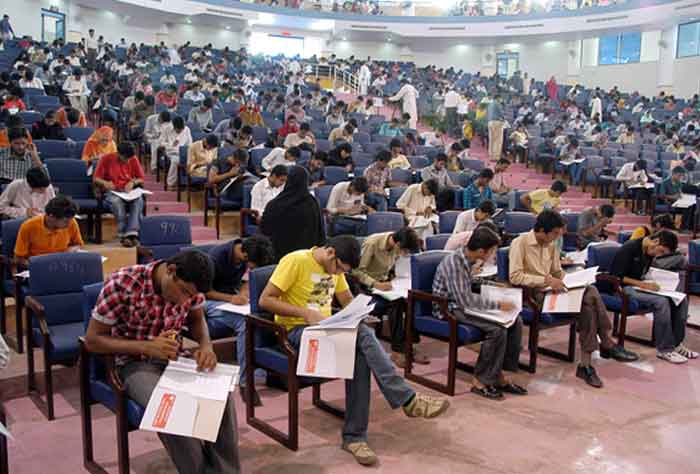
The National University of Medical Sciences (NUMS) 2020 entry test will be conducted on October 11 according to the decision of the Pakistan Medical Council (PMC) taken on October 3.
As the exams are less than a week away, a lot of students are facing difficulties in downloading their roll number slips, which will be essential to give the examination.
Here are some easy steps for a candidate to download his/her NUMS roll number slip from the official source.
Step 1: Click on this link
Step 2: Put in your CNIC number (if you are a local candidate) or B-form number in the designated space
Step 3: After putting in the CNIC number, you will enter the Captcha code in the designated space
Step 4: Click on 'Get Admit Card' to generate the slip
Step 5: Print the slip
Overseas candidates will have to enter the NICOP in the space while overseas candidates will have to enter their passport numbers instead of their CNIC numbers.
NUMS entry test will be conducted for the following colleges:
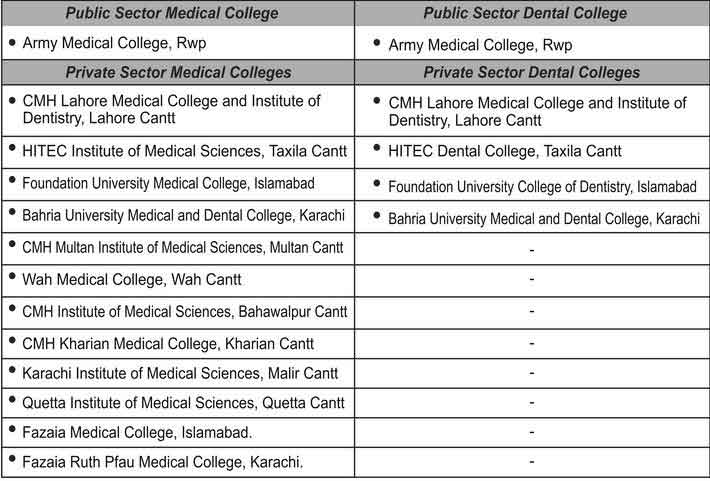
Read more: MDCAT 2020: Syllabus for the upcoming NUMS entry test









