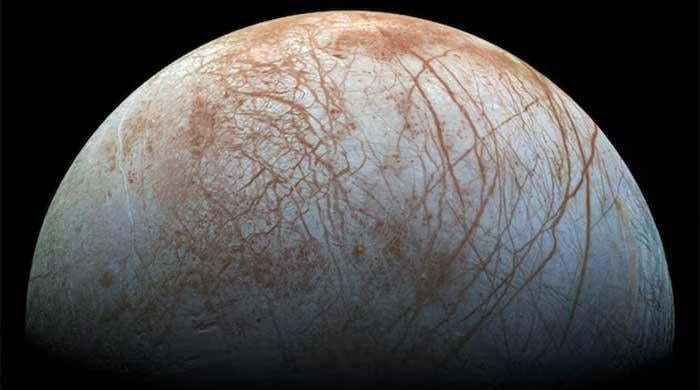This new feature in Apple iPad Pro, iPad Air can save your battery
Find out ways to improve you iPad Pro battery
May 15, 2024

Last week the American tech giant Apple rolled out its much-awaited iPad Pro and iPad Air with large and ultra-thin bodies and advanced features.
In these new products, Apple added another feature concerning battery health in which the device will not allow you to charge your iPad Pro or iPad Air beyond 80% all the time.
From the setting, if you set a bar of 80%, your device will never consume power beyond the set limit, except at certain times to "maintain accurate battery state-of-charge estimates," the company maintains.
The Cupertino-based giant also said to reduce the time that a battery is fully charged to improve the life span of the device component.
The company wrote in its support document: "Reducing the time that your iPad spends fully charged reduces the wear on your battery. With iPad Pro (M4) and iPad Air (M2), you can choose to limit charging at 80 percent, which can help prolong your battery's lifespan."
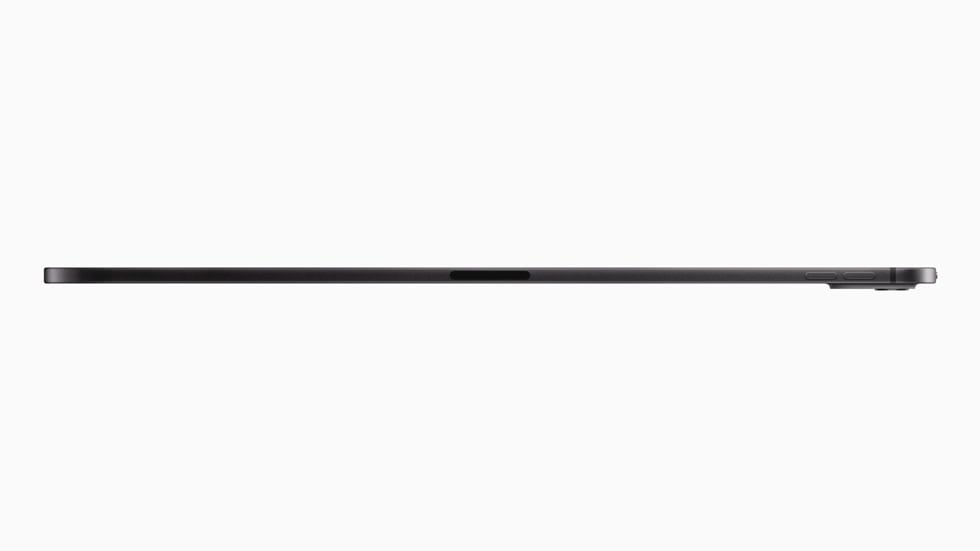
"When you choose 80% limit, your iPad will charge up to about 80 percent and then stop charging. If the battery charge level gets down to 75 percent, charging will resume until your battery charge level reaches about 80 percent again.”
How to set 80% battery limit?
Go to your device settings on iPad Pro iPad Air and select Battery Health.
Then the switch next to 80% Limit turns on the feature.
The new iPad Pro is the thinnest Apple product ever that features a stunningly thin and light design, taking portability to a whole new level, according to the company.