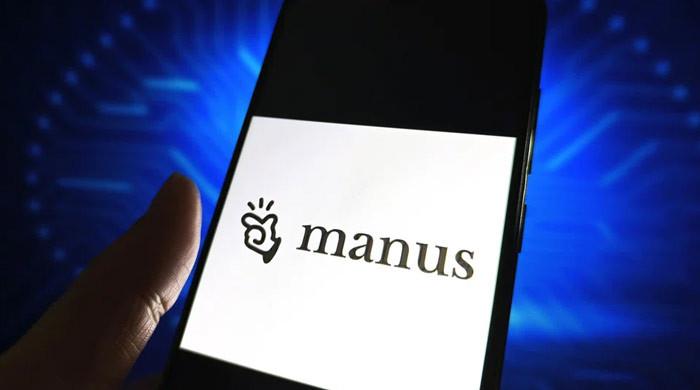Apple releases iOS 13.1: Top 5 features you need to try out
Here is a list of 5 top features iOS 13.1 will be rolling out for its users
September 25, 2019

Apple released its much-awaited iOS 13 update last week and just five days it has come out with another version of the operating system which has a plethora of novel features you can try out.
iOS 13.1 update — which comes with a bunch of bug fixes — unveiled the operating system update on Tuesday, earlier than its initial launch date expected to be held on September 30.
Here is a list of 5 top features iOS 13.1 will be rolling out for its users:
1. iPadOS 13.1 is here
The tablet-specific version of iOS comes with a bunch of multitasking features, as well as an improved browsing experience in Safari. Apple is also bringing the flexibility for users to experiment and add new features to its tablet lineup without impacting their iPhone experience.
2. Sharable ETA in Maps
Users now have the option to navigate a place using Apple Maps and also share the estimated time of arrival with a contact. In case of an unforeseen delay during the travel, Apple Maps will automatically send a message to the contact letting them know you are running late.
You can share your ETA in Apple Maps while navigating by pulling up the menu from the bottom of the screen, then selecting Share ETA and selecting a contact.
3. Experience Karaoke machine using Apple Music
The favourite Apple Music app now has a lyrics’ view as well. The app will display lyrics in a karaoke-like stream, instead of a simple screen showing lyrics. Just tap on the new lyrics button to launch the new lyrics screen and try your best to sing along.
4. Audio Sharing with your AirPods, Beats
You can also temporarily pair two pairs of AirPods to your iPhone in order to share the audio from an album or movie you are watching with iOS 13’s Audio Sharing feature.
5. Shortcuts app improved
With the iOS 13.1 update, the Shortcuts app is getting smarter. Creating a shortcut has become simpler, thanks to suggested automation for creating shortcuts for specified tasks, like a morning routine.
Shortcuts can also be automated, using triggers such as a specific time of the day to run.
In addition to these features, iOS 13.1 also comes in with an updated Reminders app and a new method for deleting apps on your iPhone and iPads.