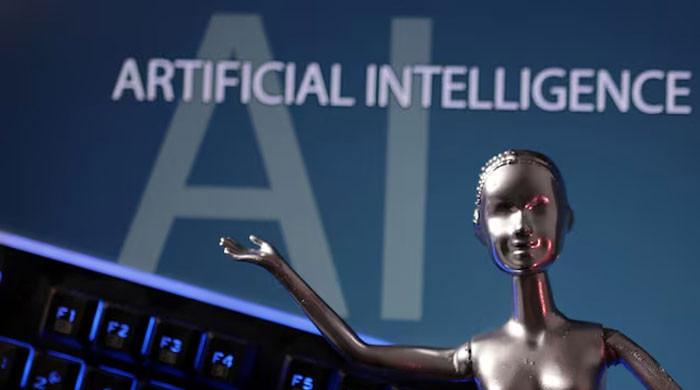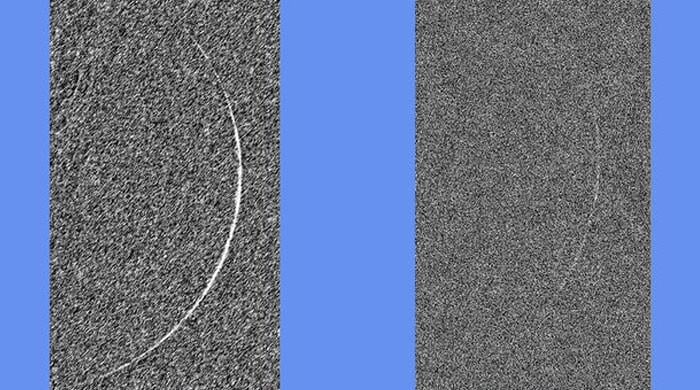How to save inactive Gmail accounts at risk of deletion by Google this week?
Inactive accounts set up through an employer or school are exempted from Google's Gmail cleanup
November 28, 2023

Google will begin deleting inactive Gmail accounts this week in an effort to lower the possibility that forgotten or unmanaged accounts will be hijacked given their frequent vulnerability and lack of security checks.
Google's data shows that the likelihood of a two-step verification being enabled on abandoned accounts is at least 10 times lower than that of active accounts, Axios reported.
In its revised account policy, the company stated that "once an account is compromised, it can be used for anything from identity theft to a vector for unwanted or even malicious content, like spam."
Google has announced that starting this Friday, December 1, accounts, including their content and data, may be deleted if they have not been used within a two-year period.
While the policy does not apply to accounts set up through an employer or school, Google will send notifications to both the account's email address and a recovery email if one was provided, before deleting an account, according to the company.
You can still continue to use your accounts and avoid Google's attempt to purge the internet community of potential malicious users. Here's how to do that.
It is not difficult to preserve your older Google accounts because all you need to do is sign in at least once every two years, so if you cannot remember doing that already, now is the time.
Other activities like reading or sending an email, using Google Drive, watching a YouTube video, downloading an app on the Google Play Store, using Google Search or using Google to sign in to a third-party app or service will keep your account active.
Additionally, it counts as an activity if you have a subscription to Google One, a news source, or an app set up through your Google account.