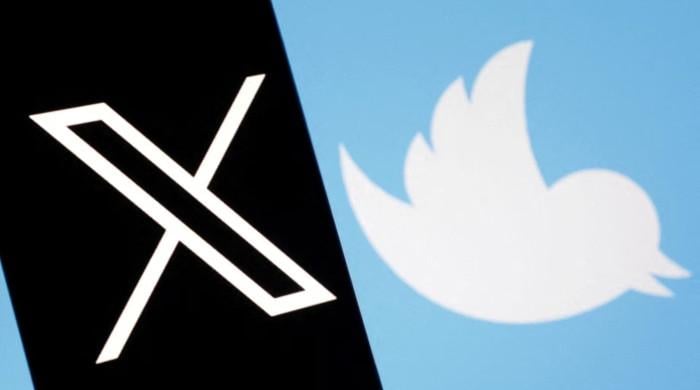PTA calls for verification of mobile devices by June 15
PTA has developed DIRBS to assist consumers and prevent the sale of fraudulent devices
May 16, 2018
If you are thinking of buying a new or used mobile phone or tablet then you must ensure that the device is approved by the Pakistan Telecommunications Authority.
PTA has developed Device Identification Registration and Blocking System (DIRBS) to assist consumers and prevent the sale of fraudulent devices.
The system allows consumers to verify IMEI of mobile devices to ensure that device is genuine, legal import with all applicable duties and taxes paid.
Mobile devices which are currently operating on different networks will not be affected and do not need to be verified.
The consumers are advised to verify their devices by June 15, 2018, to avoid blocking of IMEI.
What is IMEI?
International Mobile Equipment Identity is a unique 15 digit code assigned to all cell phones and mobile broadband device. You might need to find your IMEI number if you want to unlock your device to use with other networks, or for some insurance policies
You can find your IMEI through the following ways:
1. By dialing *#06# on your mobile dial pad.
2. It is printed on box and device
3. Go to settings > About phone > Status > IMEI Information.
4. Remove back cover and battery of your mobile phone. You will find IMEI inside the Battery compartment (Only applicable for mobile devices with removable battery option).
5. Go to Settings > General > About (Only applicable for IOS devices)
Instructions for purchasing new device
Here is what you should consider before buying a new or used phone
1) Check if the box has a 'PTA Approved Device' sticker on it
2) Get and confirm the IMEI number of the device. Based on the number, you can check if your phone is compliant or non-compliant. You can use the following medium to check the status of your phone:
• SMS: Send IMEI of mobile device to 8484, where system will provide status of device
• Website: log on to www.dirbs.pta.gov.pk to check status of IMEI
• App: Download DIRBS app on Google and Apple Play Store to check status