Punjab Rozgar Scheme 2020: Simple steps to fill online form
Under the scheme soft loans from Rs100,000 to 10 million will be provided to business and start-ups by Bank of Punjab
October 01, 2020

KARACHI: Punjab Rozgar Scheme 2020 was launched by Chief Minister Usman Buzdar to boost employment in his province and support businesses.
Soft loans from Rs100,000 to 10 million will be provided to businesses and start-ups based in the province.
Here is the step-by-step guide for you to fill the for:
Open the Punjab Rozgar Scheme 2020 web portal to apply for the loan.
You cannot download the form so you have to apply online.
As you go on the homepage, select the option "Applicant Signup".
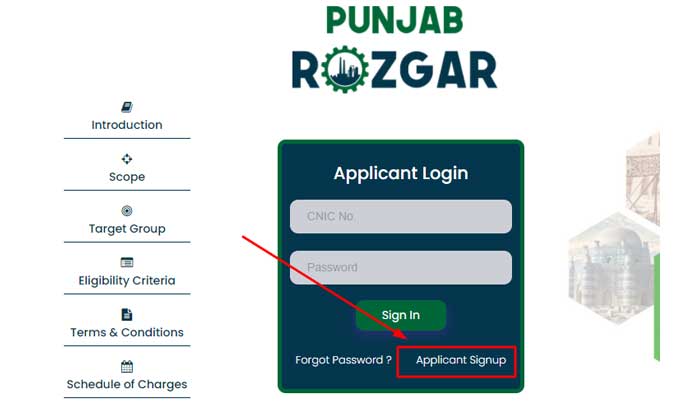
The option will take you to the page given below. Fill your details and click on the register icon.
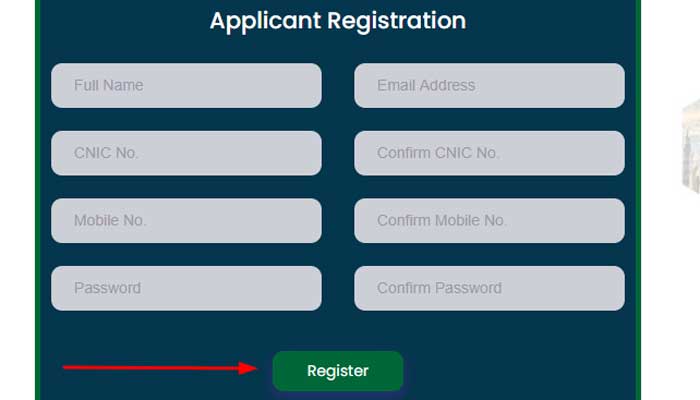
After registering, you will be redirected to the home page. Put in the CNIC you registered yourself with and use the password you had made when you were signing up for the loan.

Once you login, you will land on the homepage of your profile. From there select the new application option.
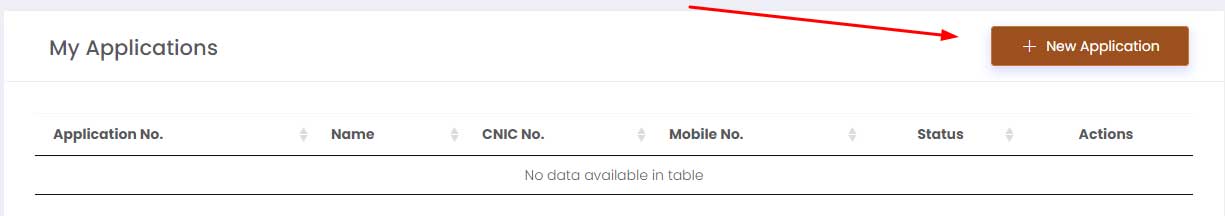
Following this, the portal will give you a list of documents that you will require while filling the application and the instructions. Go through the list and gather the documents.
Click on "read and agree instructions" and start the application.
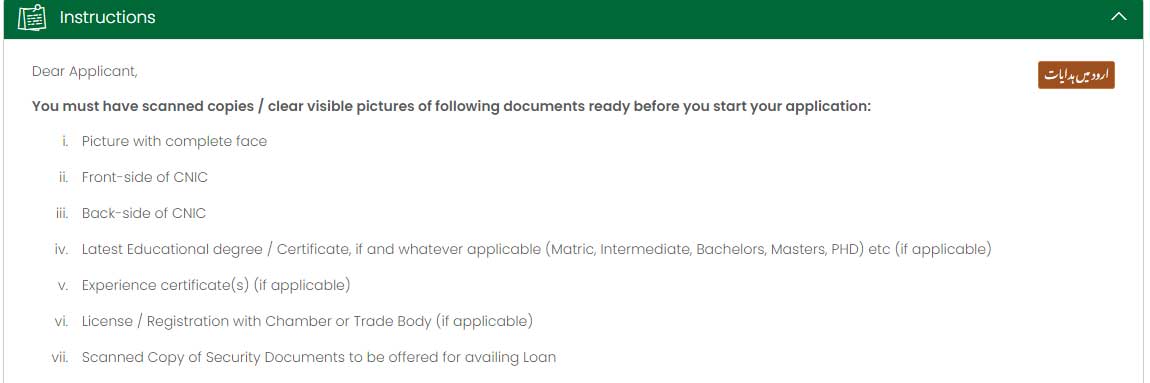
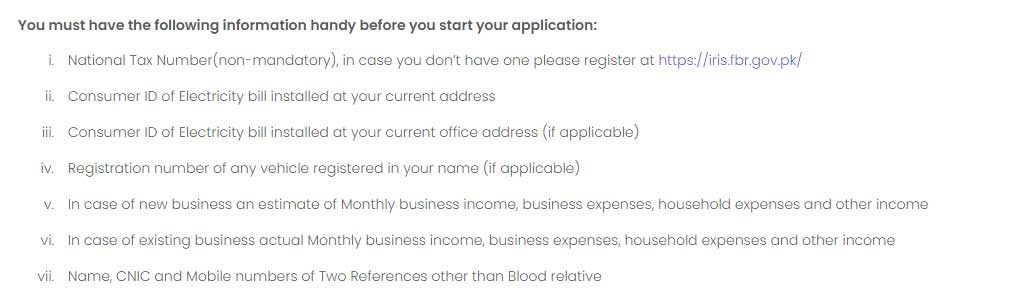
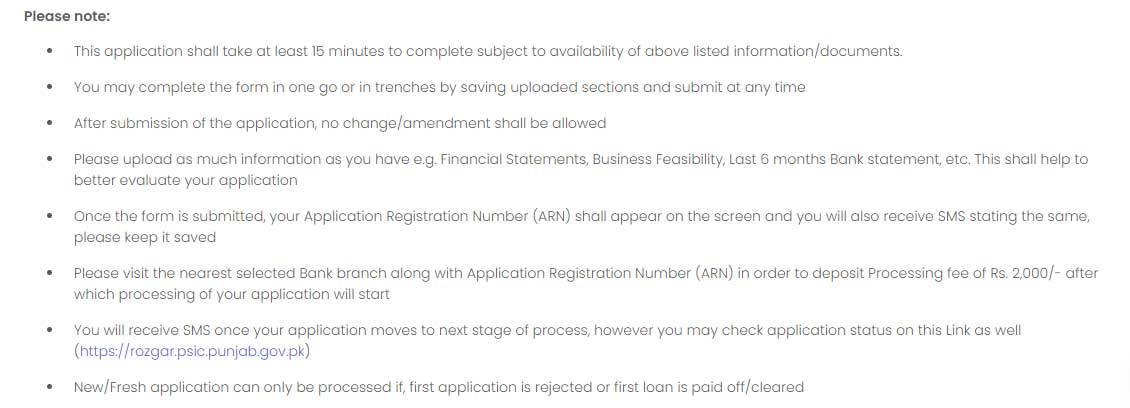
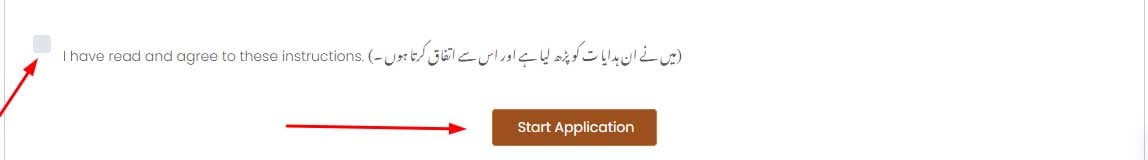
In the next step, you will be asked a list of eligibility questions. Select the options and then move on.
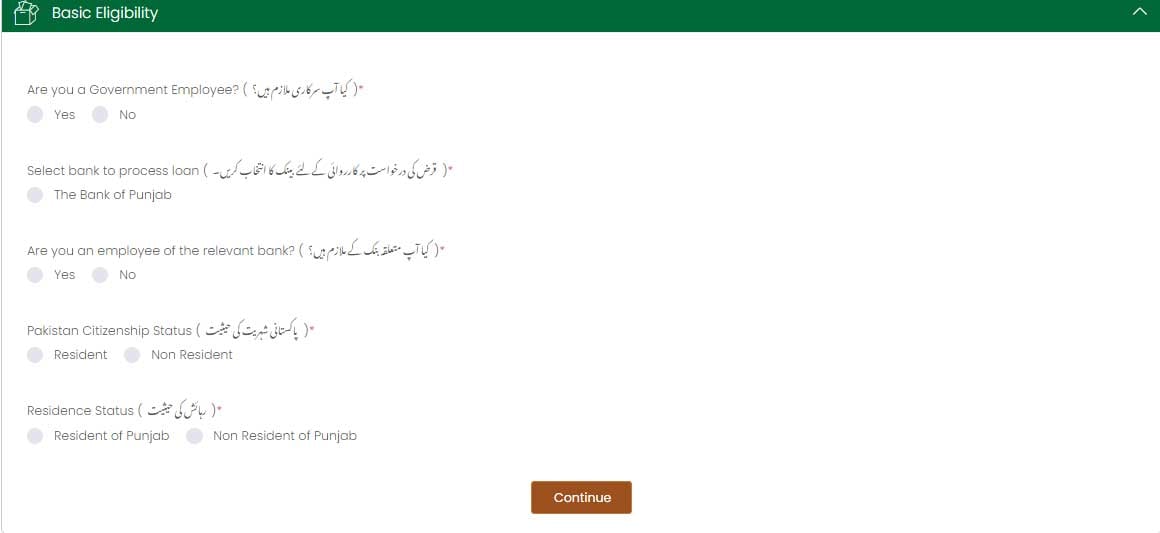
Once you fill the eligibility questions, then the portal will ask you what type of loan you want. Please select the option "Punjab Rozgar Loan".

Your profile will be created for the loan. In the first step, you will be asked to fill your personal information. You will also be asked to upload a soft copy of your picture.
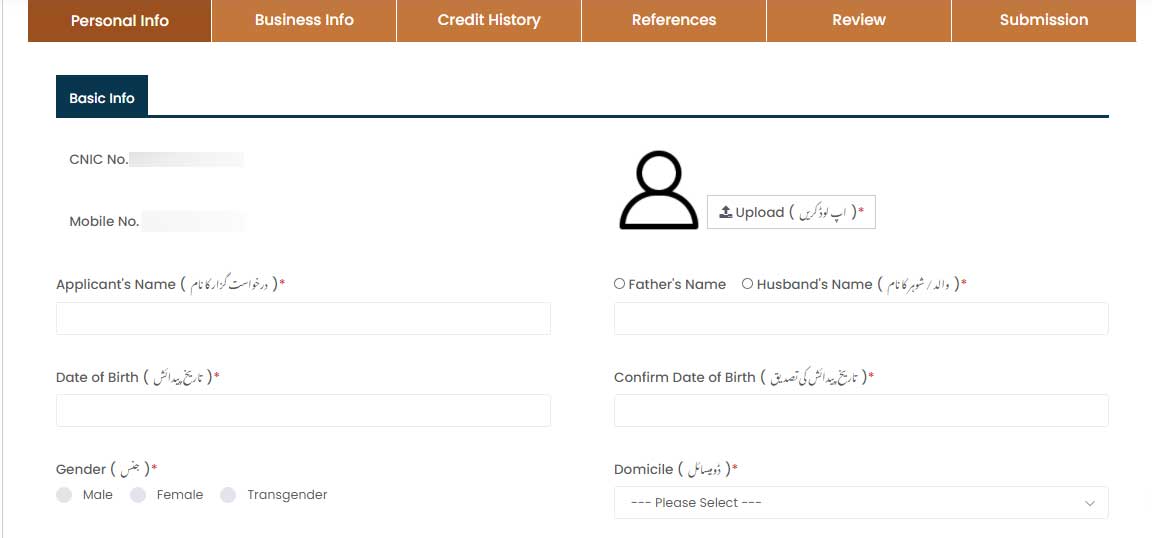
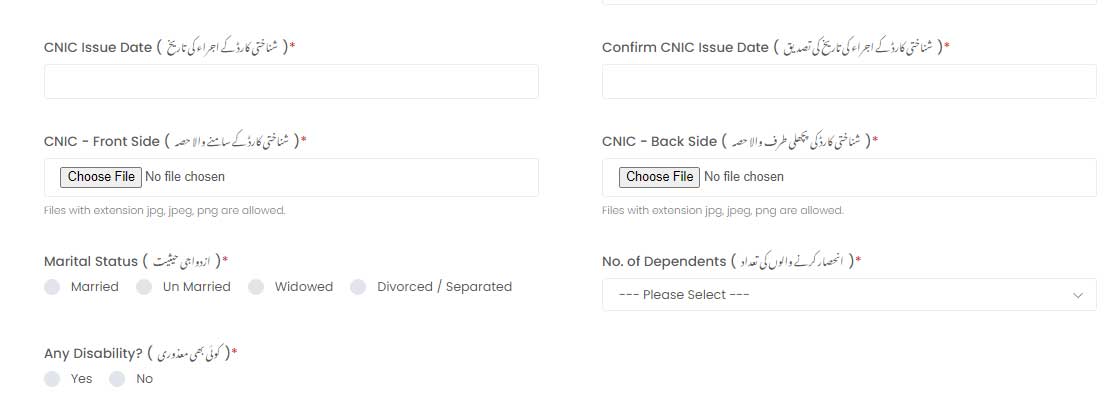
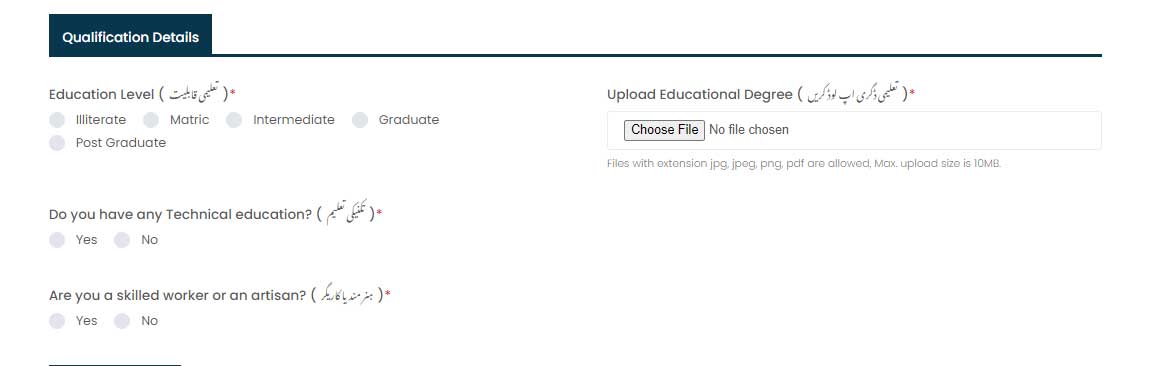
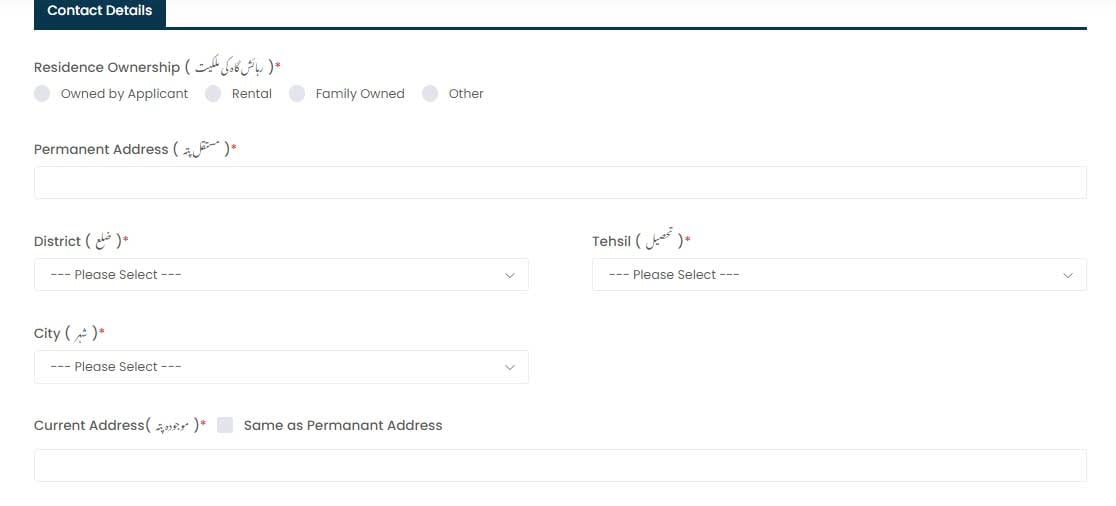
The application will also require a copy of your electricity bill. Once you have added it, select the "save and continue" option.
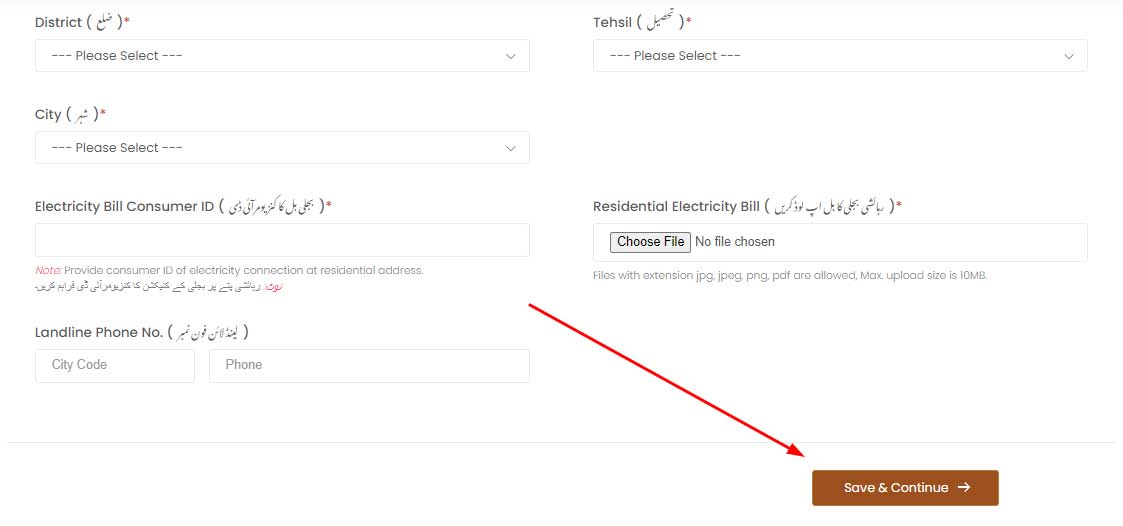
Once you saved your personal information, you will move on to the next step where details of your business will have to be provided. In that option you will have to share details of your business and the type of company that you are running.
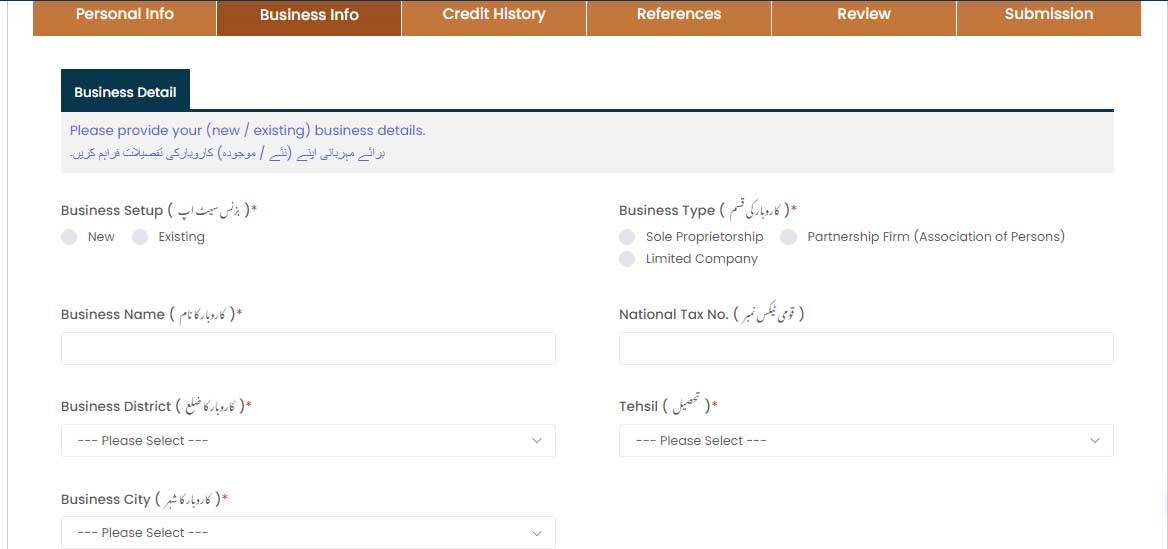
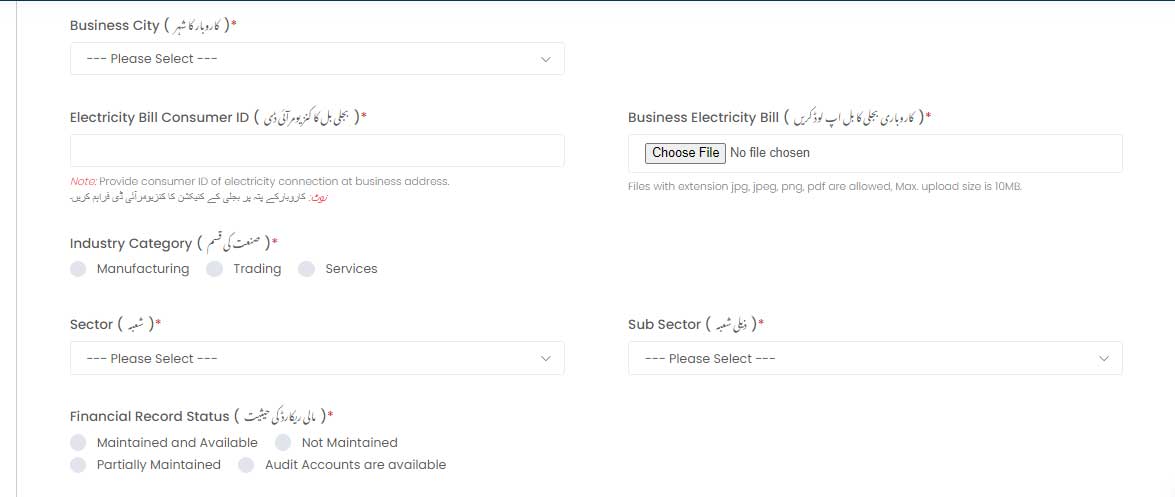
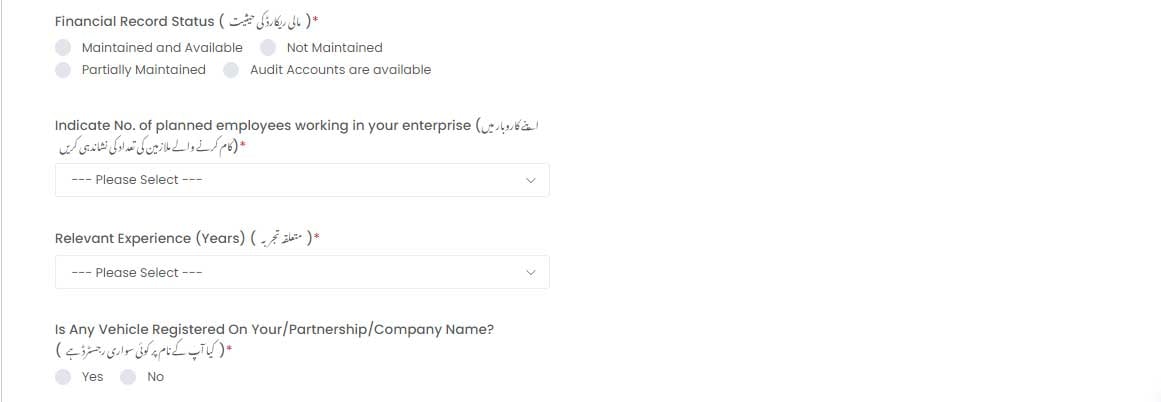
Once you fill out the business details, then you will be asked to provide the details of the loan that you will be seeking. Under this section you will have to share the cost of your project and amount of loan you will require.
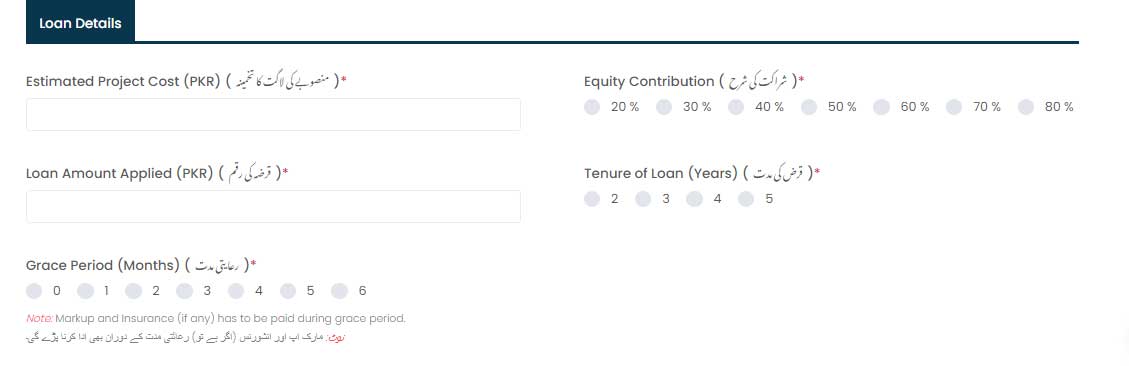
In the next step, you will also be asked to provide details of the personal guarantee that you will be providing as a security detail.
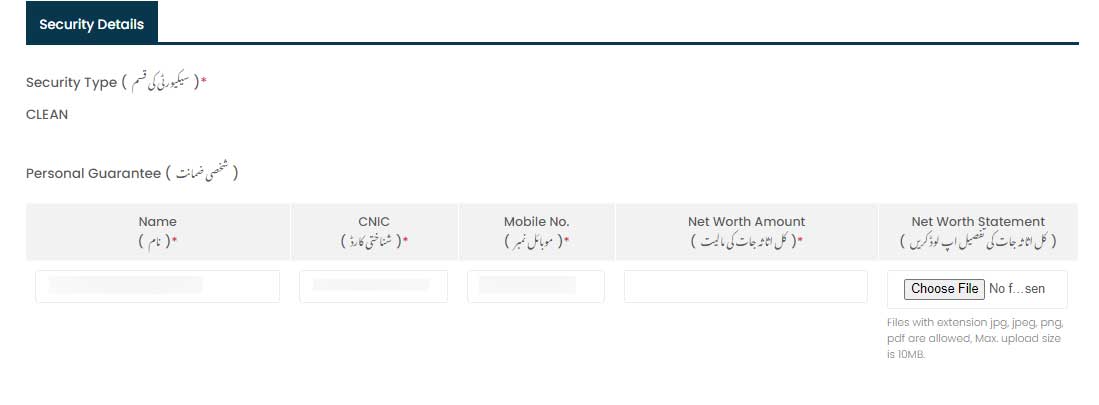
After filling your security details the portal will then ask you for your business plan. Here you will have to fill the expenses and income of your business and household.
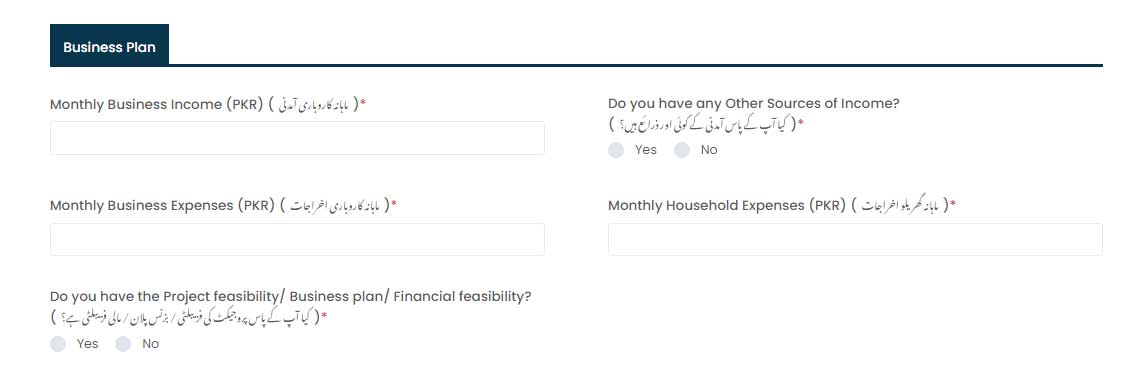
The application form will also ask you to attach your experience certificates and any other relevant documents related to your business. Once you attach this you will have completed the business section of the application.
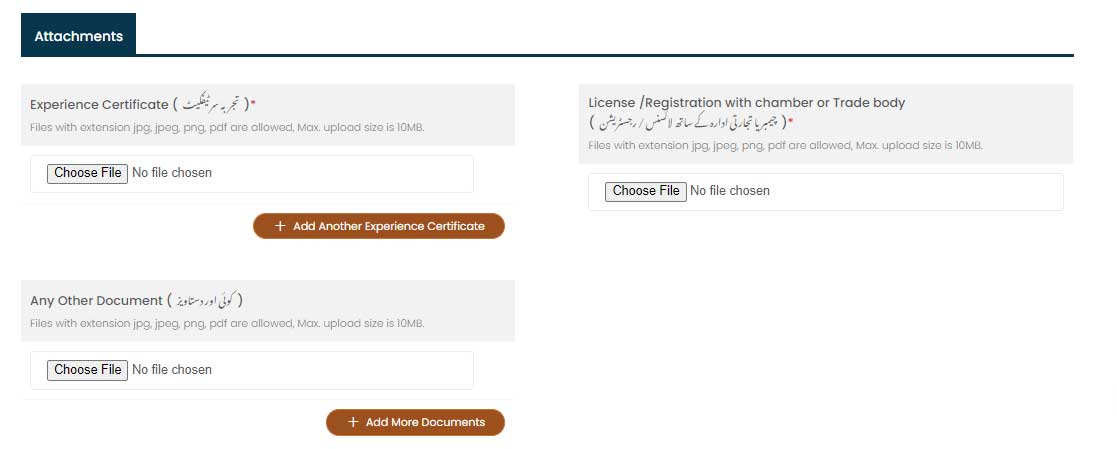
After this you will move to the third part of the application. Here you will be asked for your credit history. If you have had one, then select the yes option but if you do not, then select no. Once you do that, click on "save and continue".
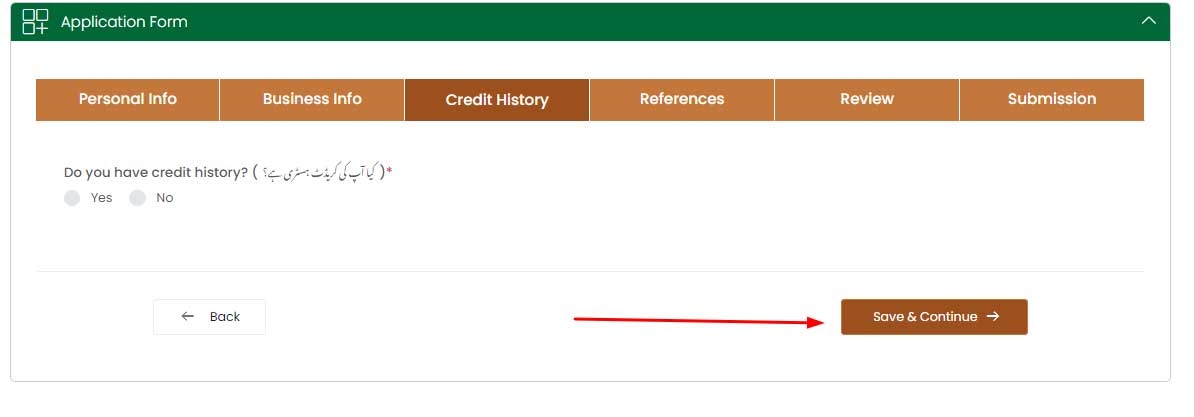
Following this, you will land on the fourth section of the application. In this section you will have to provide name, CNIC and mobile number of two references.
You will also be asked whether you have any political affiliation or not. After adding these details, select save and continue.
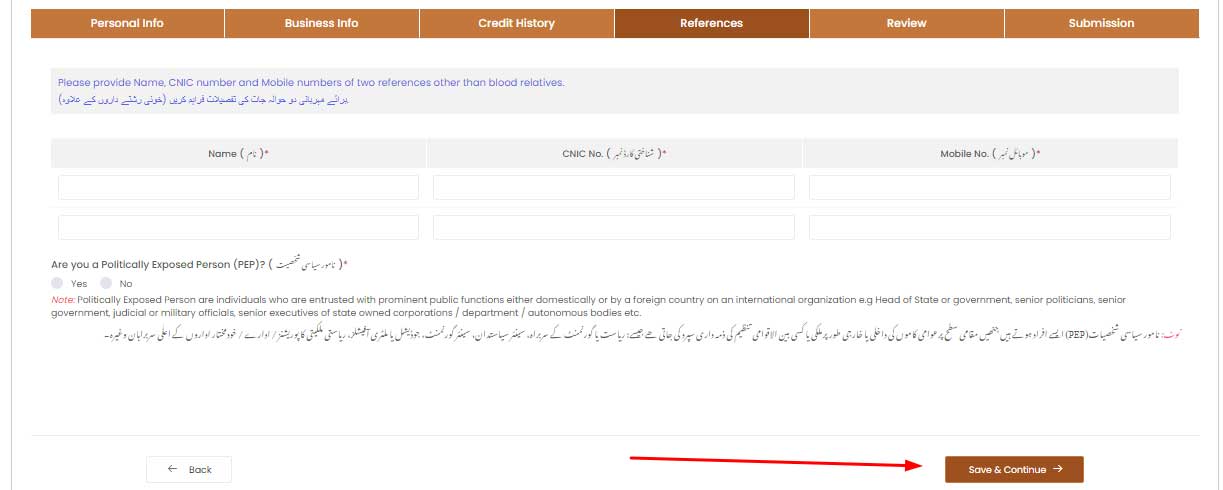
After this step, you will land on the review page. On this section you can review all the details that you have added in your application. Below is how your review section will begin.
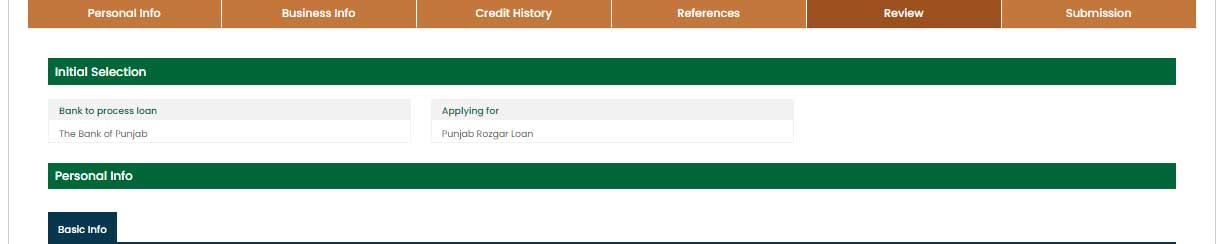
After reviewing all the details, at the end you will find the option "save and continue". Select that, and move on the submission section of the application.
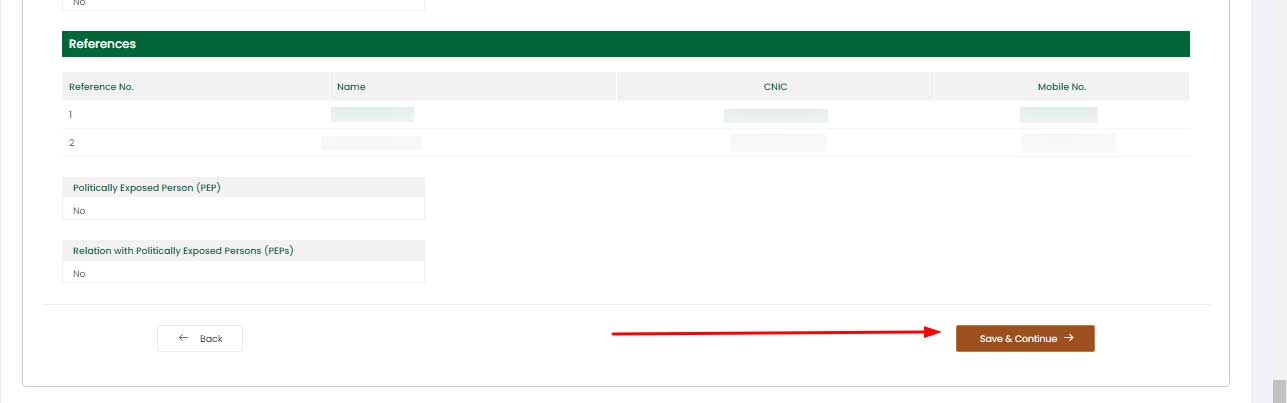
In this section you will be asked to agree that the details you have submitted are true. Tick the box and click on the submit button.
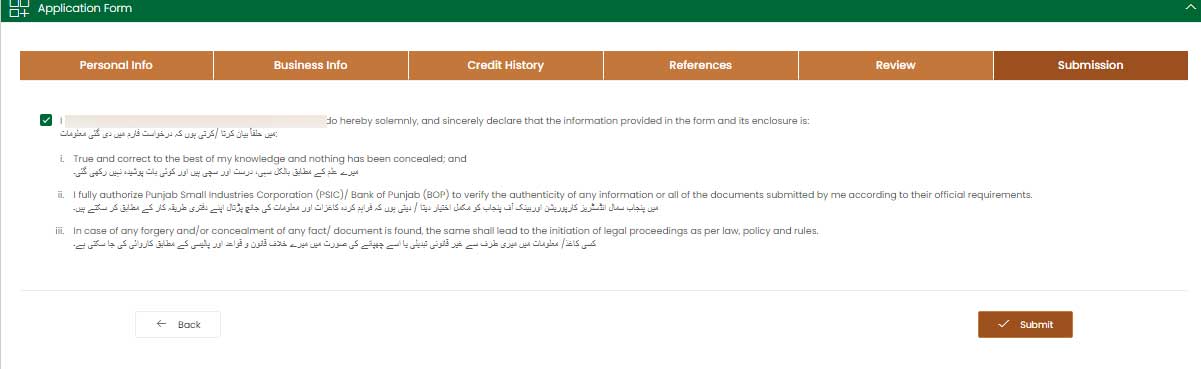
The portal will ask for a second confirmation. If you still have doubt then select no and review your application.
If you are sure that all the details are correct, select yes.
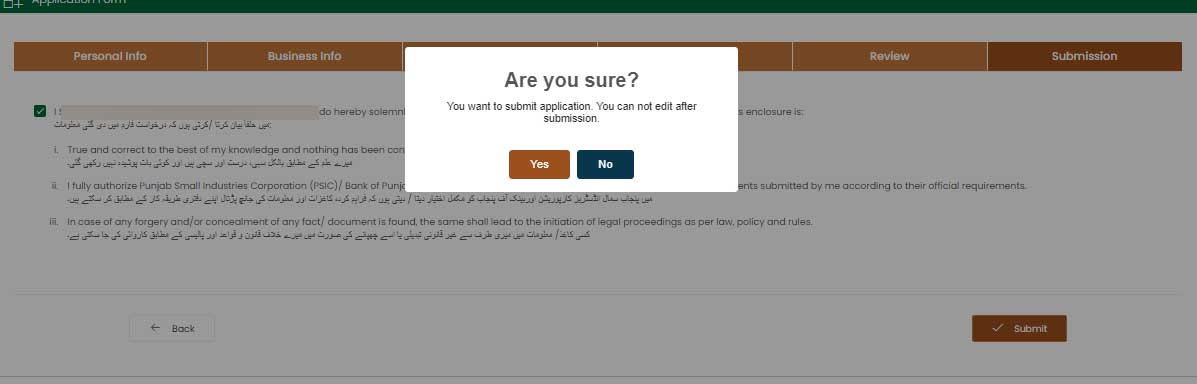
Once you submit your application, you will get a text message on the mobile number that you got yourself registered. The message will have your application number, and will ask you to submit the Rs 2,000 application fee at any Bank of Punjab branch.









