Telegram allows users to import WhatsApp chats
The feature to import WhatsApp, other app chats is available on Telegram Messenger for iOS, available on the App Store
January 28, 2021

- Using two simple steps, import your WhatsApp chats to Telegram now
- Feature is available only for iPhone users
- Imported messages will be marked as "Imported"
Seizing the opportunity of many WhatsApp users around the globe looking for another app to jump ship to, Telegram Messenger has decided to allow a vital function that could help it gain more users in the days to come.
The instant messaging app has allowed users the option to now import their WhatsApp chats to Telegram. This could prove to be a popular move since users wanted to ditch the app (owing to recent privacy concerns) but at the same time, wanted to keep their WhatsApp chat history.
Chats history from other apps other than WhatsApp can also be imported to Telegram, according to webatinfo.com.
Here's how you do it
Step 1: Export your chats from WhatsApp from the chat actions options.
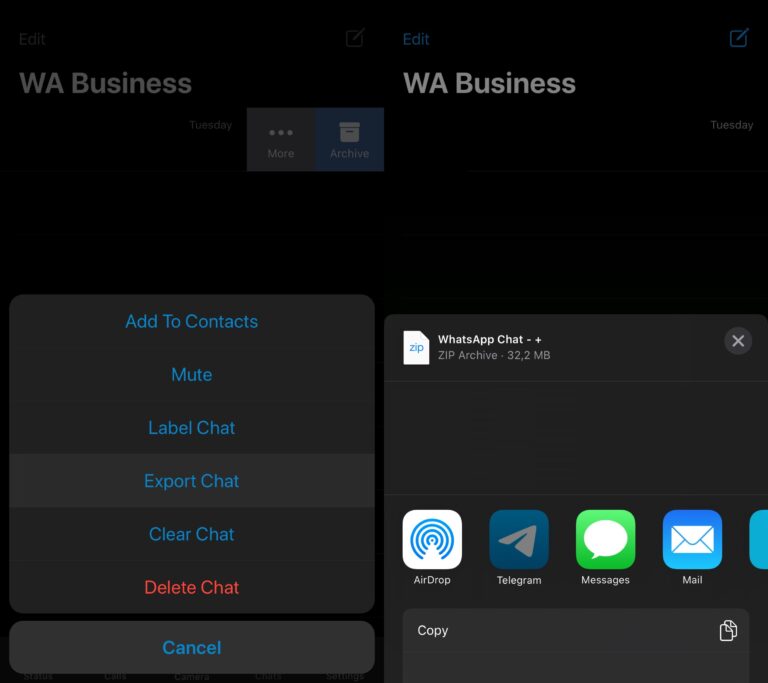
Step 2: After selecting Telegram from the iOS Share Sheet, Telegram will ask where you want to import messages to. You can choose your own chat (saved messages), a new group or any other chat.
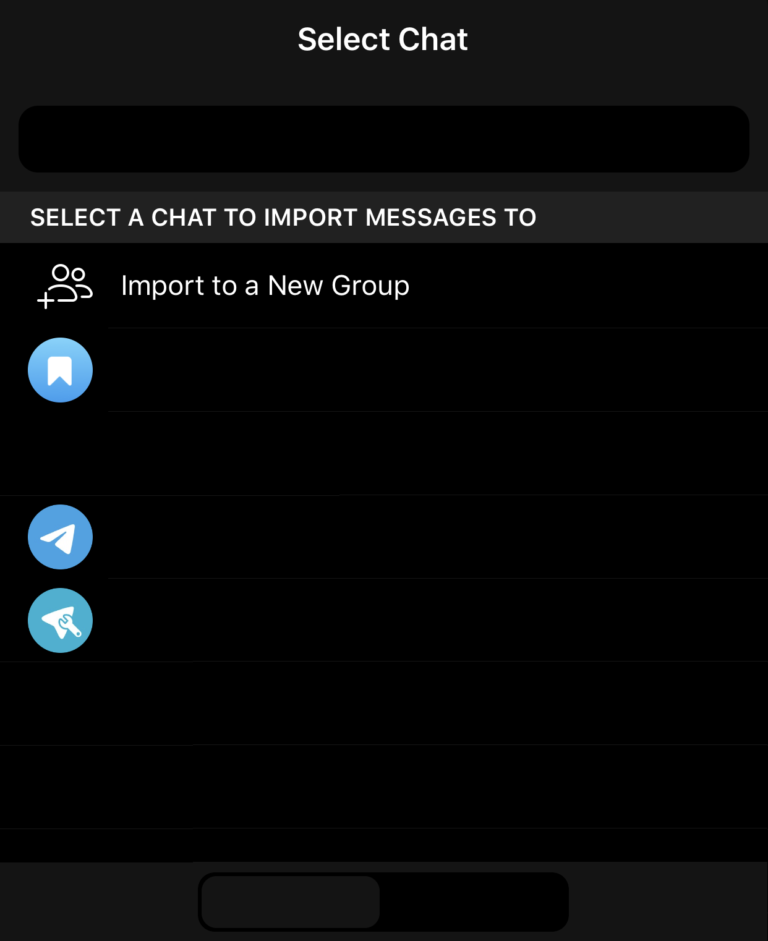
After the above two steps have been taken, your imported messages and media (if you chose to import media from WhatsApp) can be seen in the Telegram chat that you selected.
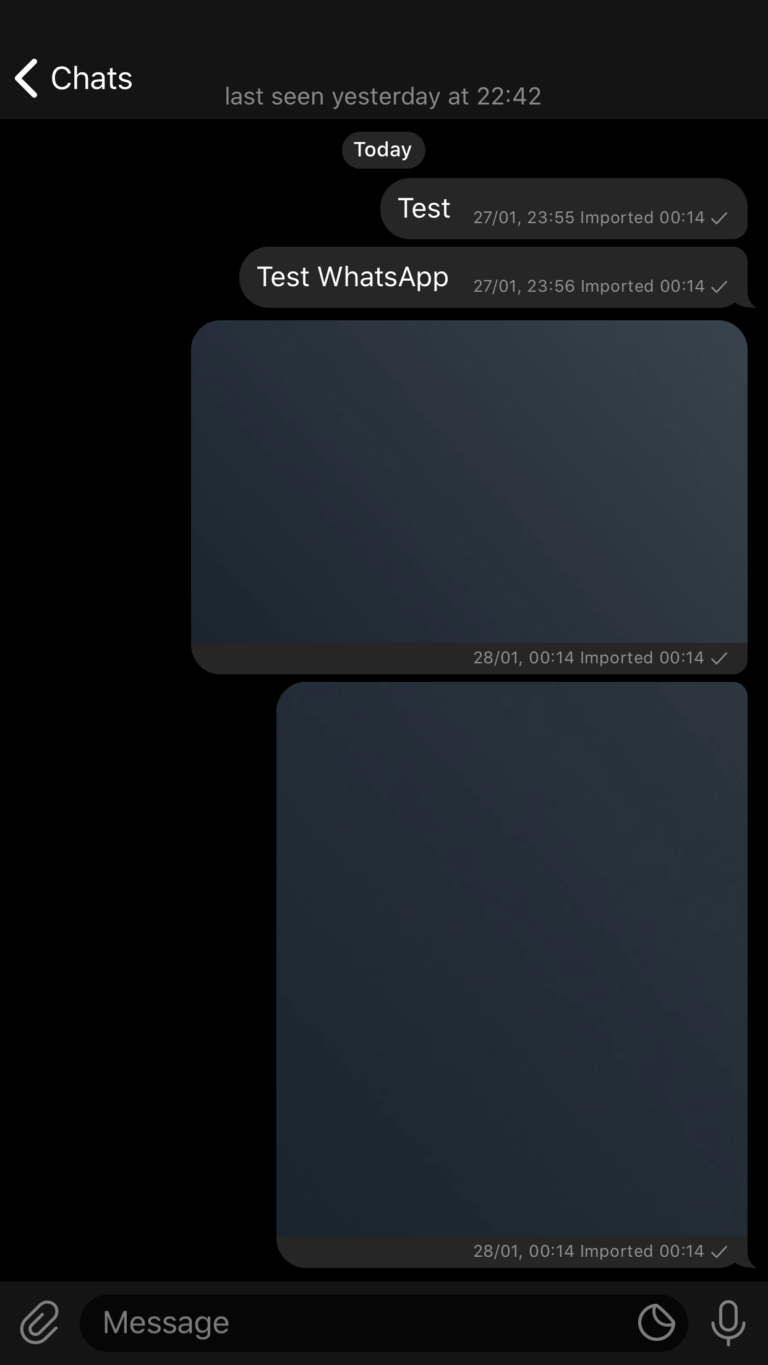
All messages that you import from WhatsApp or other apps will be marked in Telegram as "Imported". Previously, they were marked as "Forwarded".
This feature has so far only been offered to iPhone users and is available on the App Store. However, an update for Android is soon expected as well, according to webatinfo.com.











