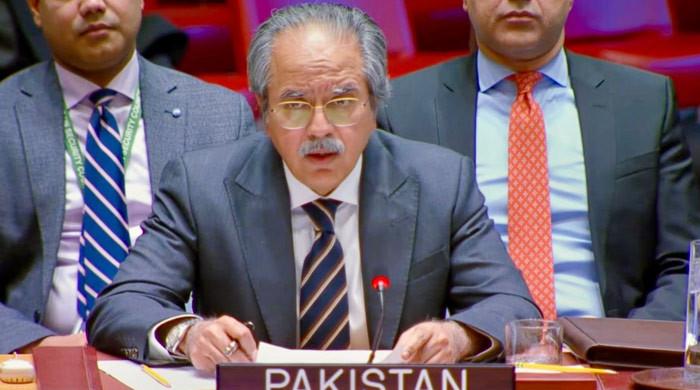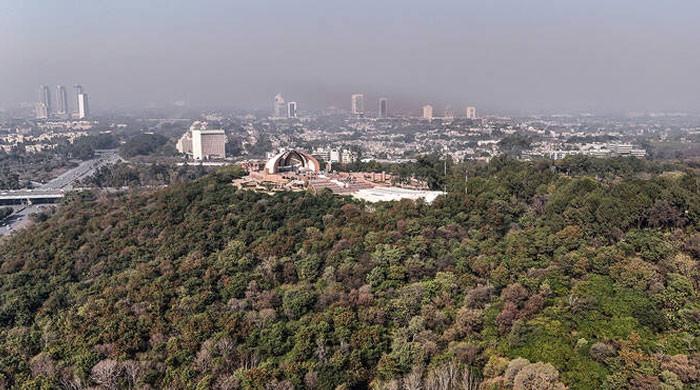How to spot fake news amid Pakistan-India tensions
Geo.tv reached out to Digital Rights Foundation to seek expert advice on how to educate viewers on identifying fake news
May 09, 2025

Given the massive surge in misinformation circulating on social media amid the ongoing Pakistan-India tensions, Geo.tv reached out to the Digital Rights Foundation (DRF) to seek expert advice on how to educate viewers on identifying and avoiding fake news.
Here’s the DRF-backed toolkit to spot propaganda and fake news.
Pause before sharing: Don’t assume a high number of likes, comments or shares equals authenticity. Similarly, a WhatsApp message may not be credible if it has the label “Forwarded many times” on top.
Does it provide a credible source? If there’s no link citing the source of the information, then it’s not credible. If there is a link provided, even then check whether it redirects to a credible source (containing information relevant to the topic and from an authoritative body). You can also gauge the credibility of the source from the URL and whether it is relevant to the information being shared, for example, the domain name may be:
- .com (commercial)
- .edu (educational)
- .gov (government)
- .org (nonprofit organisation)
- .net (network)
Investigate the source of the information: Cross-check any social media post that claims a piece of information (like notifications) is from a government body by going to the official website of that department, or by waiting to see if a news organisation reports on it. You can also call the relevant government authority directly on their listed phone number to verify!
Are there any typographical errors? Spelling or grammatical mistakes can indicate that this information has not been vetted or has not been issued by a reliable source.
Check the timeliness of the information: Ask yourself these questions:
- When was the information published or posted?
- Has the information been revised or updated?
- Is the information current or out of date? (See the upload date!)
- Does the information relate to your topic or answer your question?
What is the purpose of sharing the information? To check whether the information being shared is correct and reliable, check whether the language or tone is free from bias (political, ideological, cultural, institutional or personal). Does the account holder sharing the information make their intention or purpose clear?
Check the legitimacy of the account holder: Review the account holder’s account creation date, previous content shared, who they follow, and the quality of engagement.
Check the Profile Photo and Username:
- Be wary of "blank" profile pictures
- Is the account using a "selfie" as an avatar? Use Google Image Search's "Reverse Image Search" or TinEye to see if it has been posted elsewhere.
- Are they using art other than their picture? Check how it relates to their account activity or bio.
- Is there a series of numbers following the name? Do the numbers start at an odd cut-off point (such as gaurav8365845 versus gaurav8365845)?
- Note: Some users choose to use the default assigned user name.
Look at their Followers, Following, and Suggested Follows
- What is their follower/following ratio? If the numbers seem off, that is a good sign that this is a bot or a malicious account.
- Who do they follow? Is there a disproportionate number of one type?
- What accounts are they suggesting you follow?
Posting habits:
- Do they tend to auto-post a lot of content? This could be flagged for "bot" behaviour.
- Check "Tweets and Replies." Do they comment with commentary, jokes, answers or questions? Or just one-word answers like "nice" or "great?"
- Examine posting history for consistency.
Note on "Twitter-Verified" Accounts: Twitter used to verify accounts for media organisations, non-profits, celebrities, and other public figures and outlets, so readers would know whether the account could be trusted. These accounts would be indicated by a Blue Checkmark, but the Blue Checkmark program is now part of the paid-level "Twitter Blue" service, or is on by default for accounts with over one million followers. Blue Checkmarks are no longer considered a reliable tool for account authentication. There are two other levels of verified accounts: Gold Checkmarks (official business account through Twitter Verified Organisations, which are also distinct via a square profile picture), and Grey Checkmarks (government/multilateral organisations or officials).
Identifying Deepfakes: Recognising whether the video you see online is real or not is getting more difficult by the day with the advent of generative Artificial Intelligence (AI), but besides checking the source of the video, here are some quick tips to help you decipher whether a video may be a deepfake:
1) Audio-video sync: Does the sound match the lips? Check if the voice feels out of sync or the mouth moves weirdly.
2) Face and skin texture: Check the skin texture on the cheeks, forehead, and neck. Does the face match the person's age?
3) Blinking patterns: People blink naturally. Deepfakes might have too much or too little blinking or unnatural eye movements.
4) Glitches and flickers: Notice if certain areas, like hair or skin, flicker or blur during movement, especially in low-quality videos.
5) Lighting and shadows: Shadows should fall naturally on the face, under the chin, or on glasses. If the light doesn’t make sense, something’s fishy. Deepfakes often struggle to replicate natural lighting.
6) Facial features: Look at moles, facial hair, and eyebrows. Do they move naturally with the face? Are they consistent throughout the video?
7) Text distortions: Check if the text is readable. If it looks garbled or is not in a decipherable language, then it may be a deepfake.
Urdu Dialect Clues – India vs Pakistan
Deepfakes using voice cloning may struggle with regional dialects and pronunciation.
Pakistani Urdu: Softer accent, Persianized vocabulary, and distinct fluency in delivery.
Indian Urdu (especially Bollywood-style): Often mixed with Hindi, sharper consonants, and different word choice.
Telltale signs: Mispronunciations of names, places (e.g., “Rawalpindi” pronounced with Indian intonation or “phir” with “fir”), or overuse of Hindi-origin words in a Pakistani context.
Tip: Always cross-check suspicious videos with known speeches or interviews. If a public figure’s voice or dialect sounds “off,” especially in high-stakes political contexts, assume manipulation.
Note: AI-generated content identifying tools are also available, but they are not always reliable and can be tricked. They have been known to give false positive or negative results. The best course of action is to always go back to the source.
DRF conducts basic digital safety trainings to educate human rights activists and journalists around the country on how to secure their online presence, safe storage of information, communications security and tactics for prevention of cyber-harassment and to avoid digital surveillance.