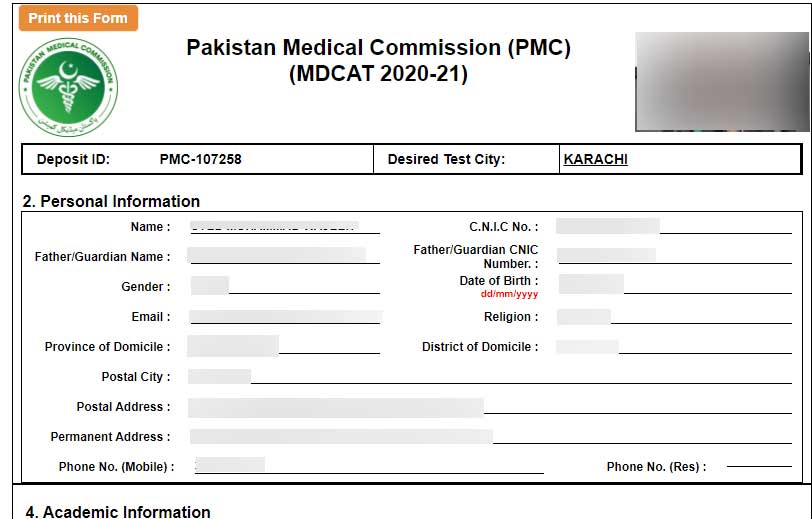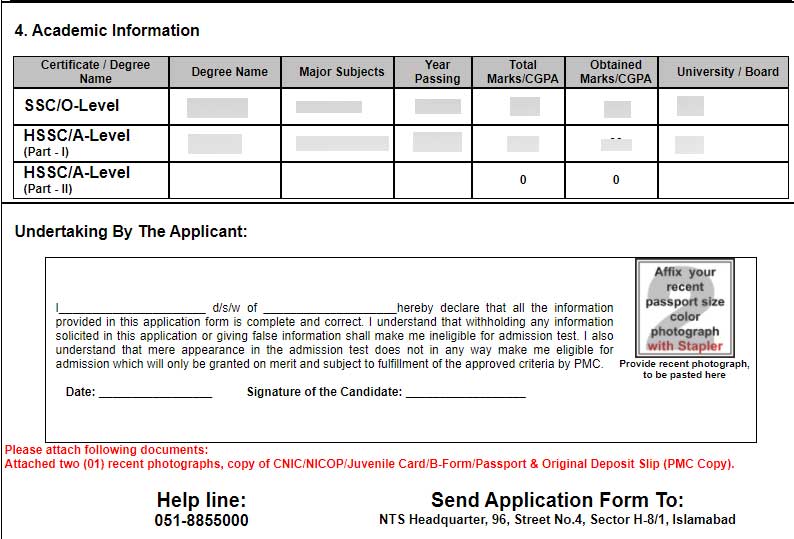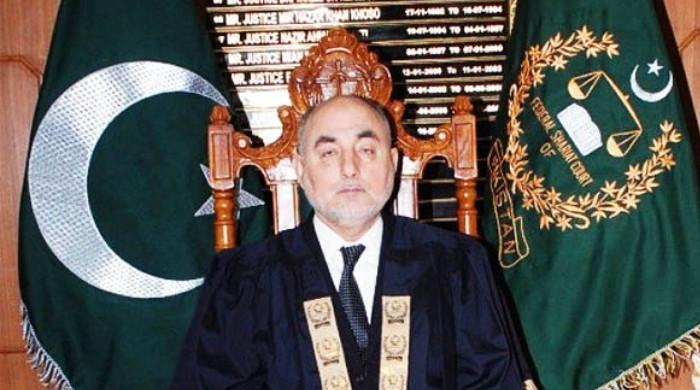MDCAT 2020: Step by step guide to register online for PMC test
MDCAT 2020: Here's the simple guide to register for online test
October 22, 2020

The Pakistan Medical Council announced that aspiring doctors and dentists can now apply for the Medical and Dental College Admission Test (MDCAT) to get admitted to a medical school in Pakistan.
The last date for applications is November 2.
Students can apply for the MDC by clicking on this link or visiting the NTS website.
There are five small steps to apply for the MDCAT that are listed below.
- Fill and save your application.
- Print fee challan.
- Upload paid fee challan.
- 'Final Submit' your application.
- Print your application and send signed copy to NTS via courier.
Read more: Syllabus for MDCAT 2020
Those confused about filling out the application form can follow this step by step guide:
As soon as you would open the homepage, through the link given above, you will land on the registration page. Here you have to give your CNIC or B-Form (for those under the age of 18) details, email, password and mobile number.
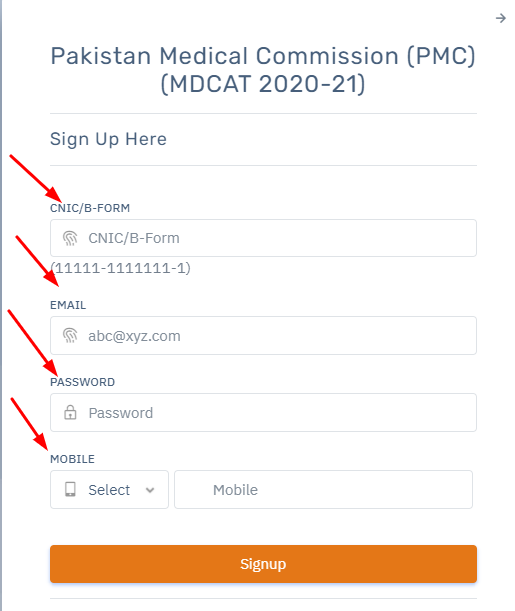
After registering you will move to the login page where you will be asked to provide your CNIC and the passwords you made.
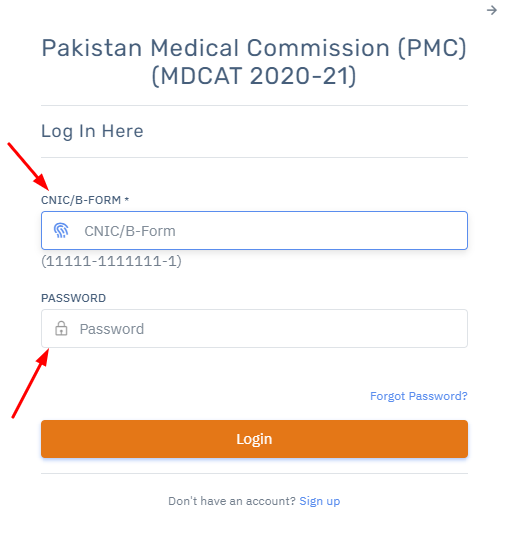
After logging in you will land on registration form for the MDCAT.
In the first step you will be asked to upload your photograph and CNIC/B-Form on the portal.
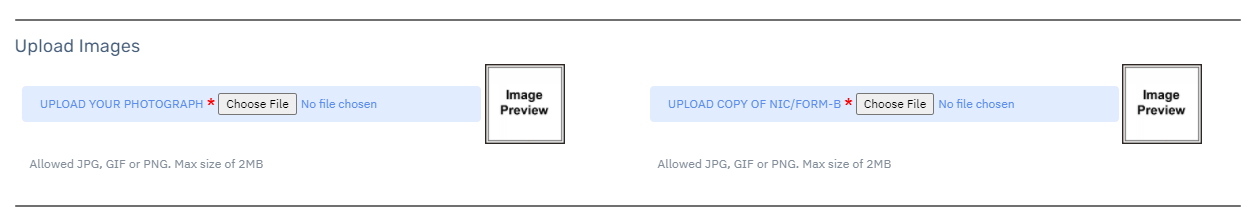
In the next section you will be asked to fill out you personal details. Please make note that your email, CNIC and mobile number will already be listed as you had provided that at the time of registering yourself for the portal.
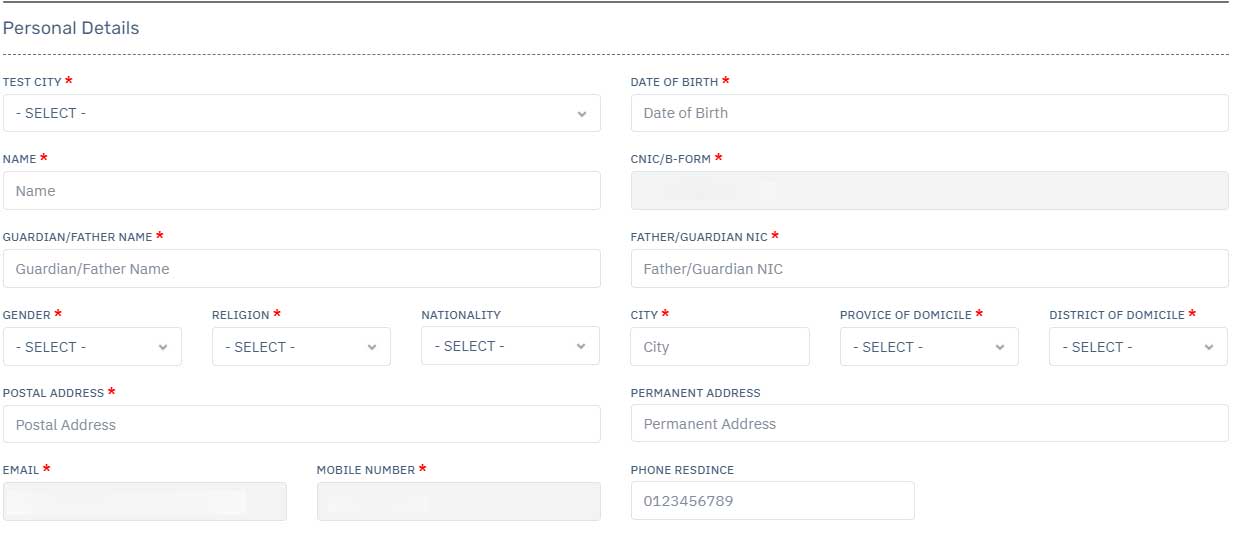
Next, the portal will ask for your academic record — which will be your O and A Levels or the Matric and Intermediate details.
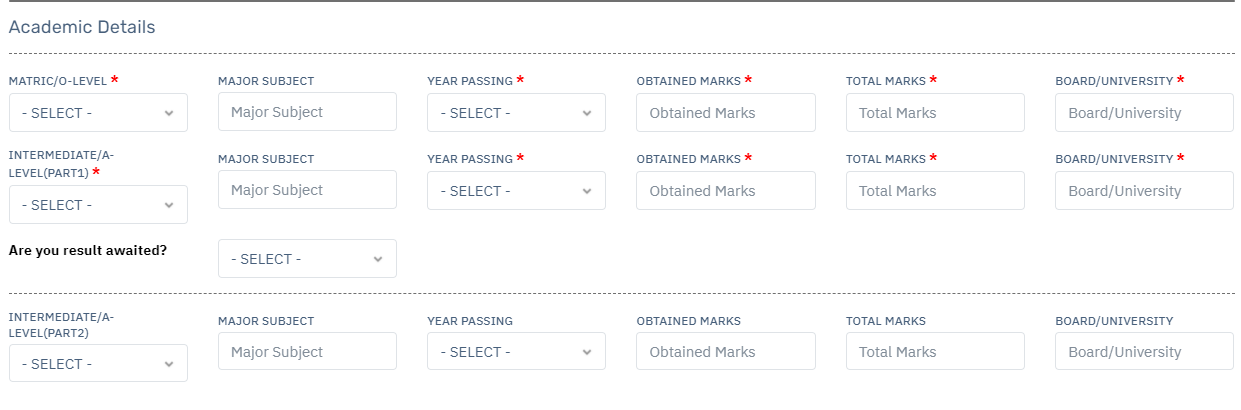
Click on save application after saving your academic and personal details. Then select the print challan option
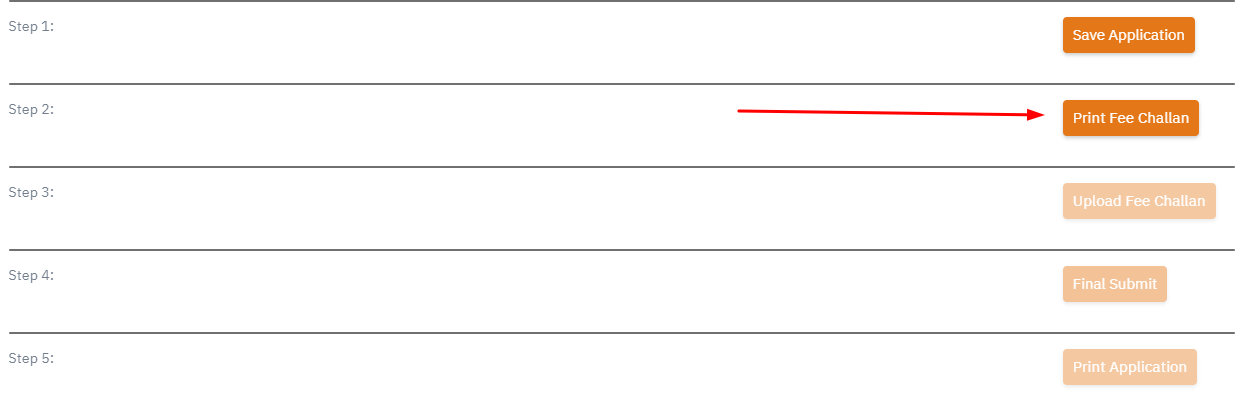
Once you print the challan, you must go and submit the application fess for the MDCAT.
The copy of the paid challan will then have to be uploaded on the portal.
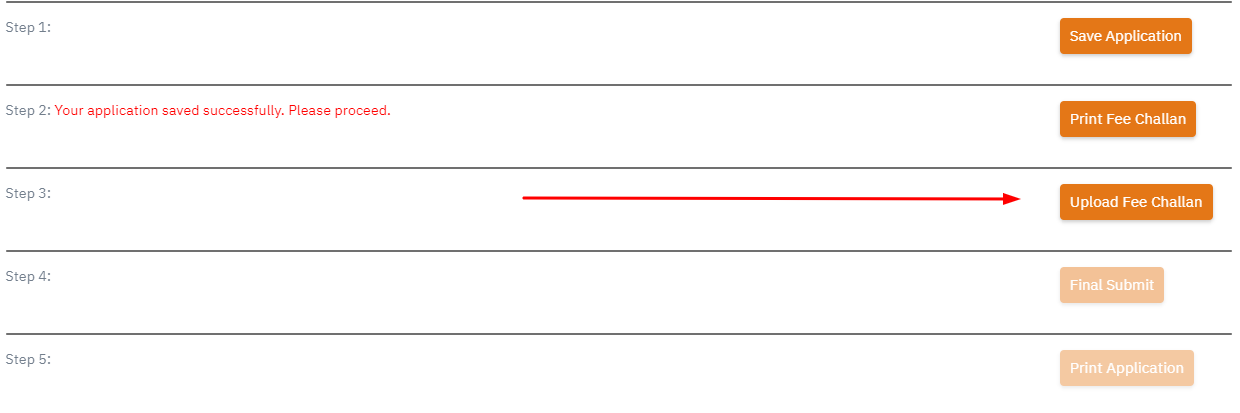
After clicking on upload fee challan, you will land on another page, where you will have to upload the digital copy of the challan. After uploading the image of the challan click on "Upload Deposit Slip".
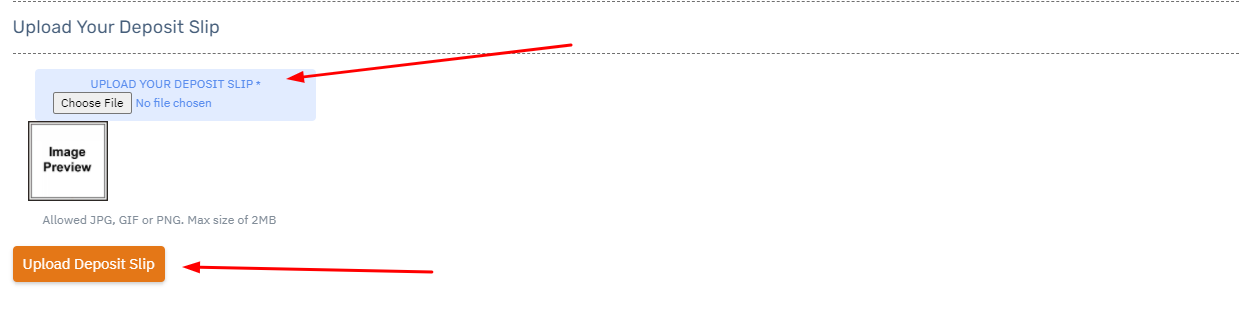
After uploading the challan you will be taken back to the the registration page and click on "Final Submit".
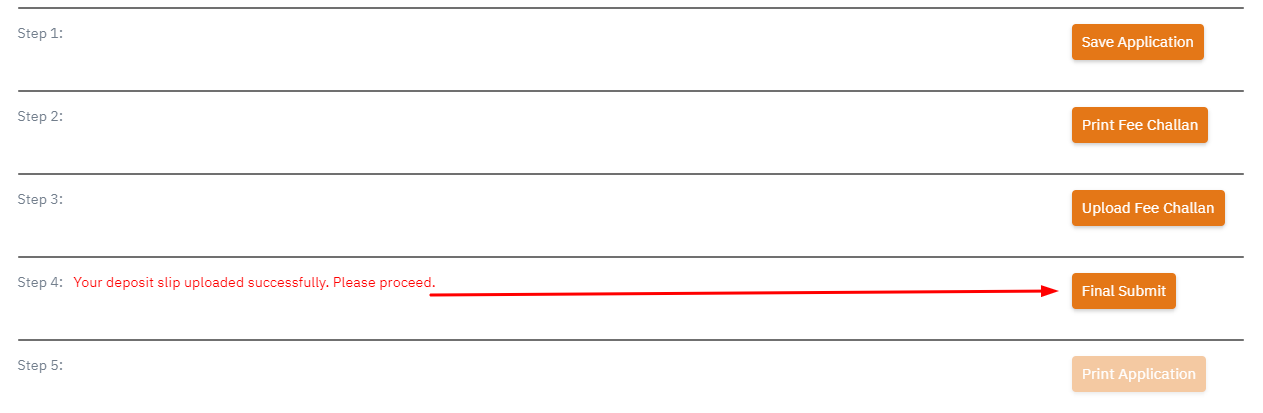
Once submitted, print out the application form.
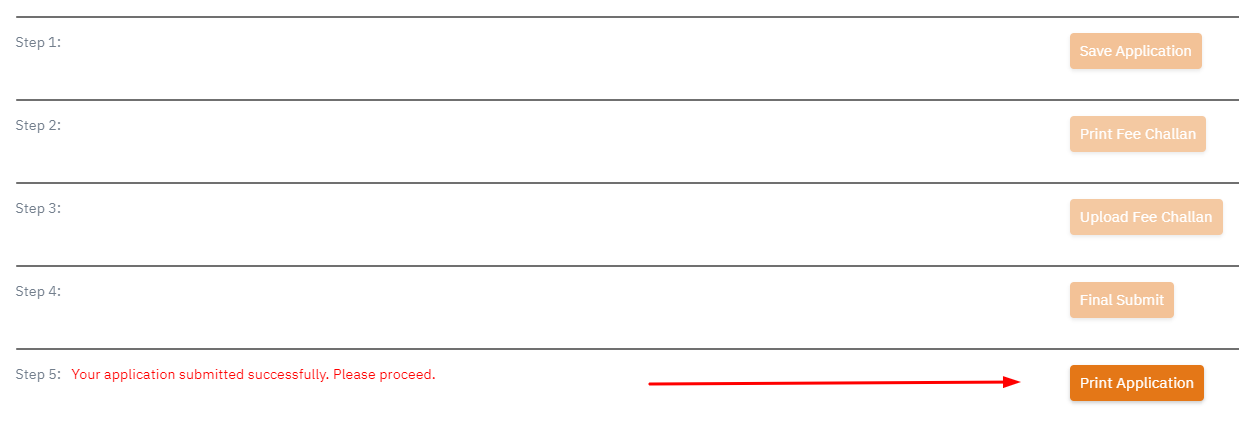
After hitting out on print a digital version of your application form will pop up. Take out the print of the form, sign the undertaking, attach two pictures, and post it to the NTS Headquarters before November 2.